Conference App
Want to make the most out of Women Funded 2019: Leadership for a Changing World? Download the App today!
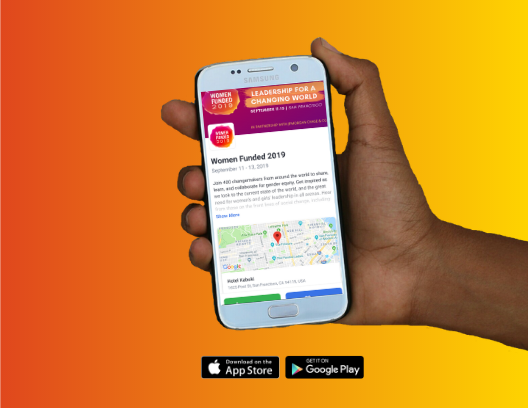
Women Funded: Leadership for a Changing World is going mobile. Our app will enable participants to quickly access the conference schedule, network with other attendees, create a custom schedule, and take notes: all in the palm of your hand.
The app will give you access to exclusive, sign-up only conference opportunities including virtual reality experiences and lunch roundtable discussions. Don’t miss out!
Make the most of Women Funded 2019 while helping us save paper. Follow these simple steps to install the app on your mobile device.
This only works if you’ve already purchased a ticket to Women Funded 2019: Leadership for a Changing World. Don’t have tickets yet? Click here to register today!
1. Download Attendify on your iOS/Android device:

2. Open Attendify, click Sign up to join private event communities at the bottom of the screen.
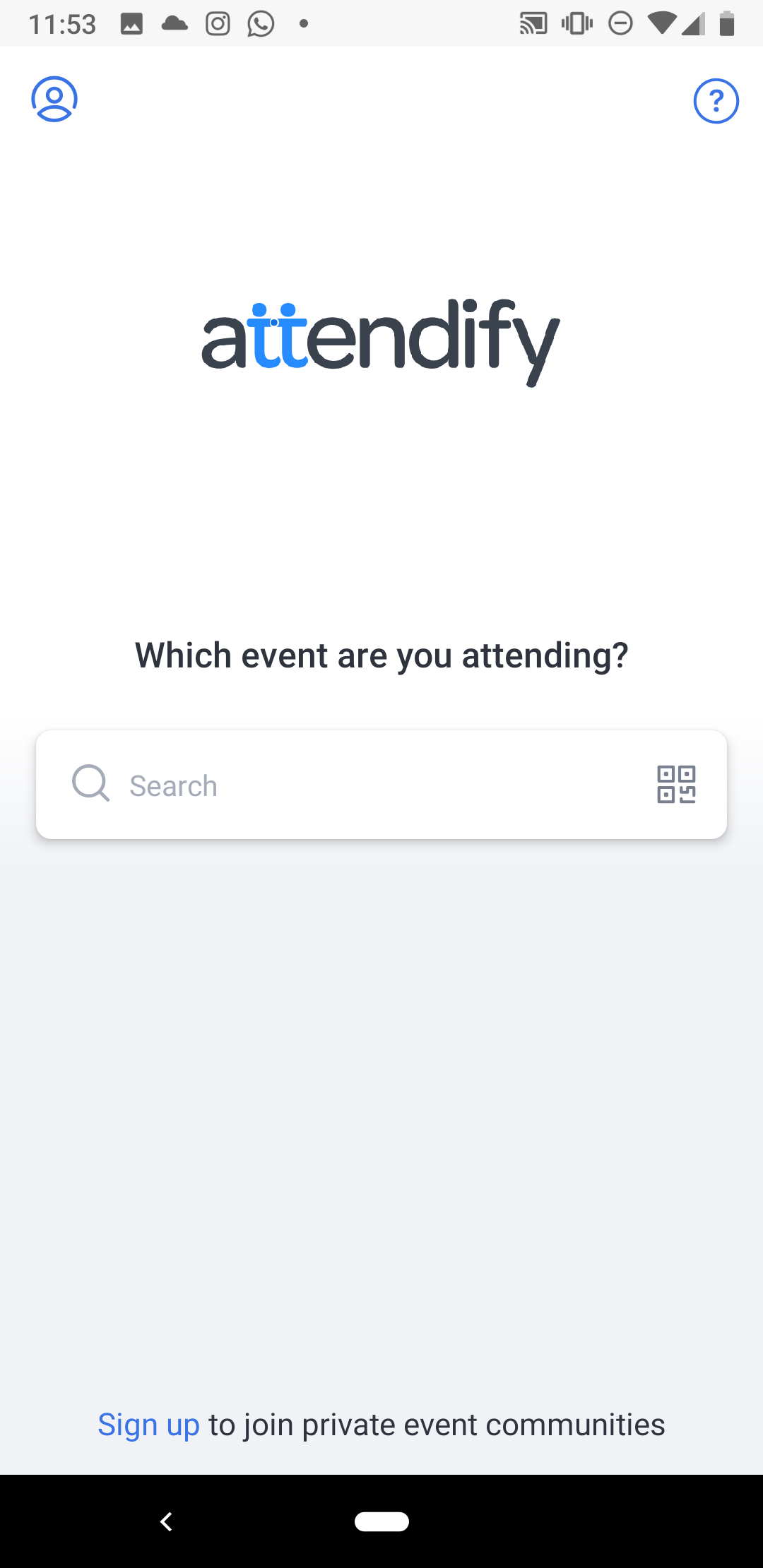
3. Sign-in with the email address you used to purchase your Women Funded 2019 ticket. Not sure what that is? Email info@womensfundingnetwork.org and we’ll get back to you within 24 hours with the correct address! You will be asked to create an Attendify password.
Then, Women Funded 2019 will appear under ‘Your Events’. Click on it and then hit Join. You will then be asked to verify your email address.
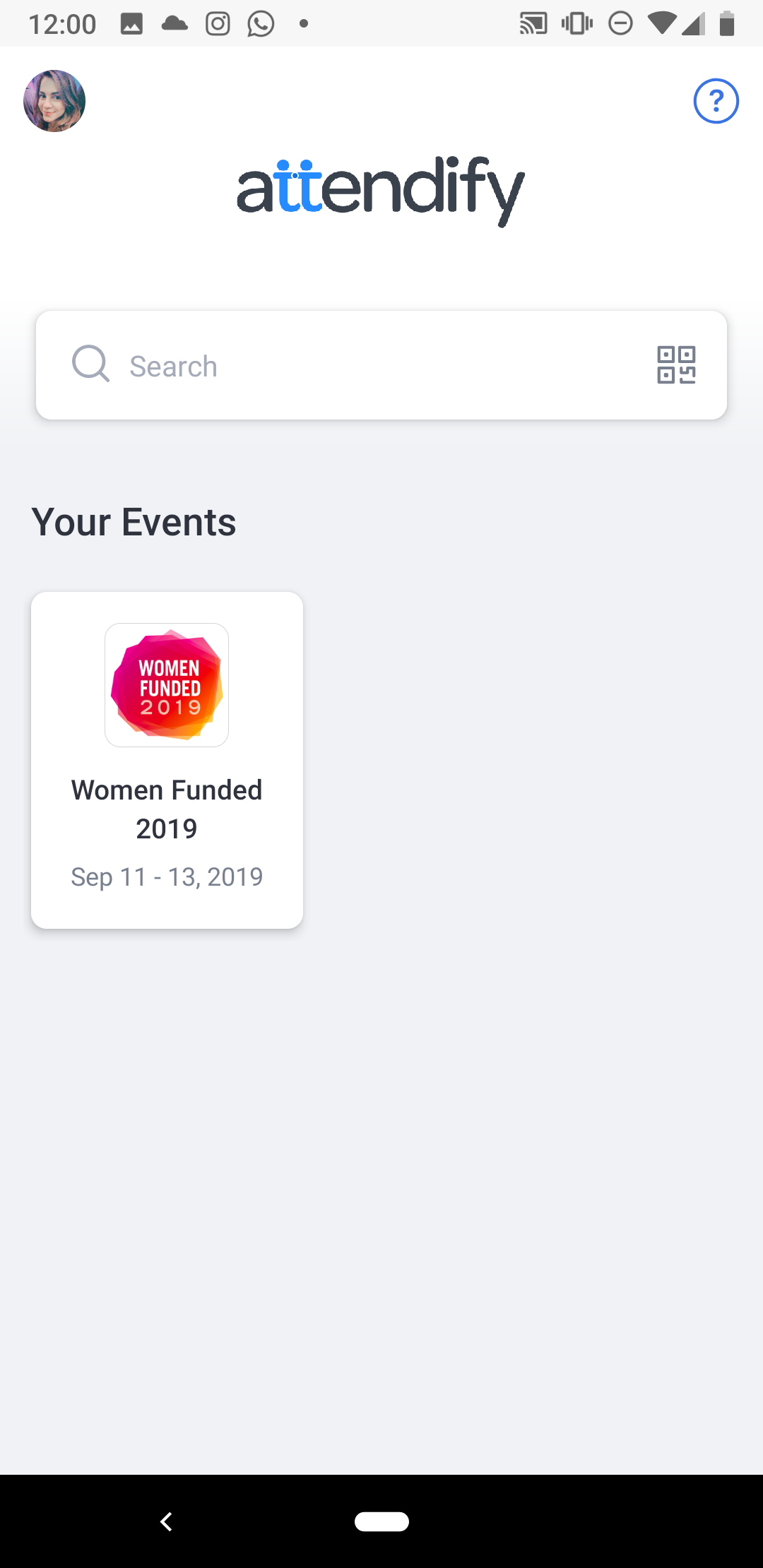

After verifying your email address, you will have full access to the app and all its features:
- Up-to-date conference information.
- ‘Bookmark’ sessions for a personalized schedule.
- Customized reminders for bookmarked sessions.
- An activity stream where participants can upload photos and post messages visible to other attendees.
- Private messaging for participants to connect and network with other attendees.
- A hotel map function for easy session navigation.
- Upload features for simple social media sharing.
If you follow these prompts and cannot find Women Funded 2019 under ‘Your Events’, please log out, log back in, then check ‘Your Events’ once again.


Comments are closed.